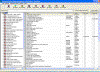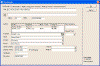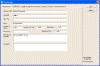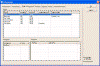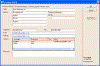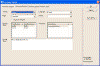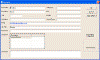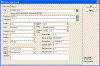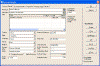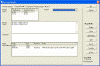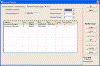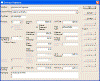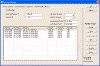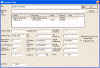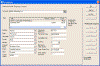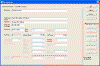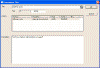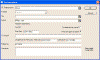RightsManager
Sample screens
Click here for the RightsManager product description
1. Main Database Screen
The database can be searched by Title, Author, Purchaser, ISBN, Proprietor, Division, Imprint and Series.
(by Licensee is available with the Permissions module).
2. Titles Data Entry Screens
These 3 screens show the information that can be entered about the title (head contract)
The rights available and not available for the Title are held including author share, author approval required and rights holder.
The system alerts the user to this information when adding submissions and contracts.
3. Purchaser and Contacts Data Entry Screens
The following 3 screens show the information that can be entered about the purchasers and contacts.
An unlimited numbers of contacts (editors) can be held per purchaser.
The default royalty accounting dates and royalty terms are held.
These are copied to each contract for this purchaser and the System chases for overdue incoming royalties.
There is a choice to invoice advances and payments for a purchaser.
An unlimited number of categories can be held per purchaser.
An unlimited number of categories can be held per contact.
This can be used as a Contact Management Database.
4. Title Activity Screen
This is where information about interest, submissions and options is entered.
5. Contract Data Entry Screens
A deal memo can be printed or exported for a contract.
This details the main features of the contract.
Each contract has its own royalty accounting dates and the System will chase for overdue incoming royalties.
Titles
The advances and/or payments due for a contract are held.
Each advance/payment can be invoiced.
This screen also holds details of diary events or co-edition dates for the contract.
Advances/payments can be invoiced individually or invoices can be generated for all advances/payments due by a due date.
Invoices can be printed or the details exported to your own template.
This screen shows all advances/payments that have been received and any royalties that have been received. The System maintains an unearned balance and displays the total copies sold to date and the last royalty accounting dates. A royalty ledger showing details of income for the contract can be printed.
6. Permissions Data Entry Screens
7. Tax Exemptions Data Entry Screen
8. Reports
8.1 Title Activity Report
This is for interest, submissions and options to report on where titles have been submitted, what is overdue etc.
8.2 Contracts Report
This report shows what rights are available for a title, who has bought what, the value of contracts made in a certain period, optional financial details. etc
8.3 Contract Chasing
This report chases on overdue payments and advances and on overdue dates eg publication due, reversion due etc
8.4 Projected Income
This report shows the advances/payments due in a given time period.
8.5 Invoices
This option will provide a report of all advances/payments that should be invoiced by a due date. It will generate invoice numbers and dates for those payments and invoices can be printed or exported to your template.
8.6 Royalties
This reports details all income, advances, payments and royalties received within a given time period. This report can be exported for use in Author Royalties Systems.
8.7 Overdue Royalties
This reports on all contracts which are royalties exclusive, which have an actual publication date and whose royalty statements are late.
8.8 Bookfair Report
This reports all contracts, submissions, interest and options for a publisher or sub-agent.
8.9 Titles Report
Lists titles held on the System.
8.10 Purchasers Report
Lists details of purchasers and contacts held on the System.